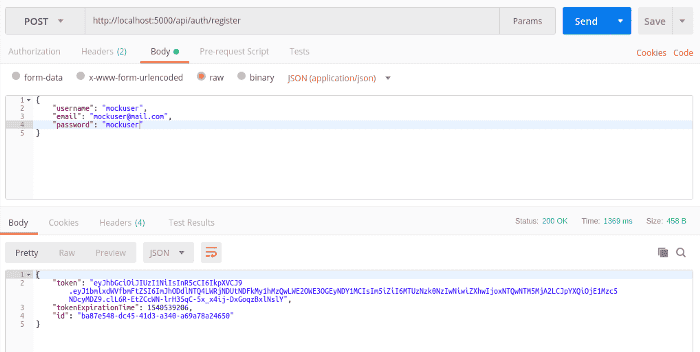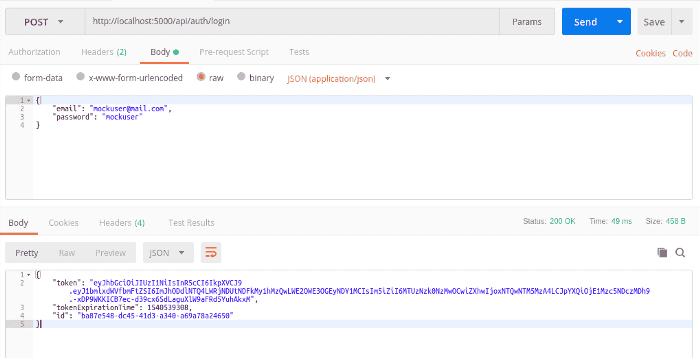JWT Authentication for ASP.NET Core + React/Redux App
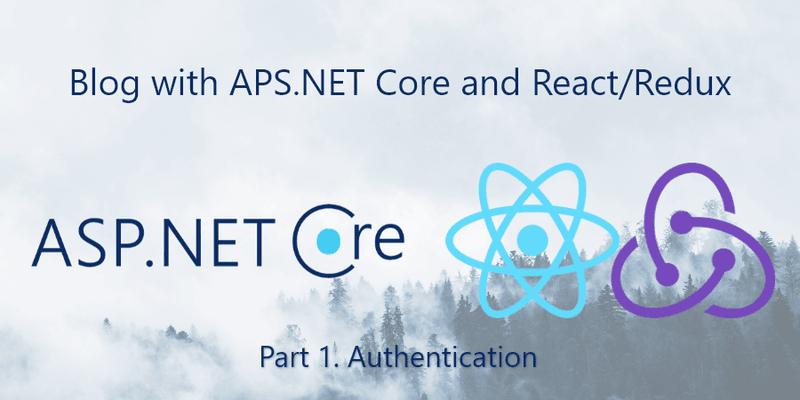
Goal For This Part
The goal for the first part of the series is to make the app where you can log in and register.
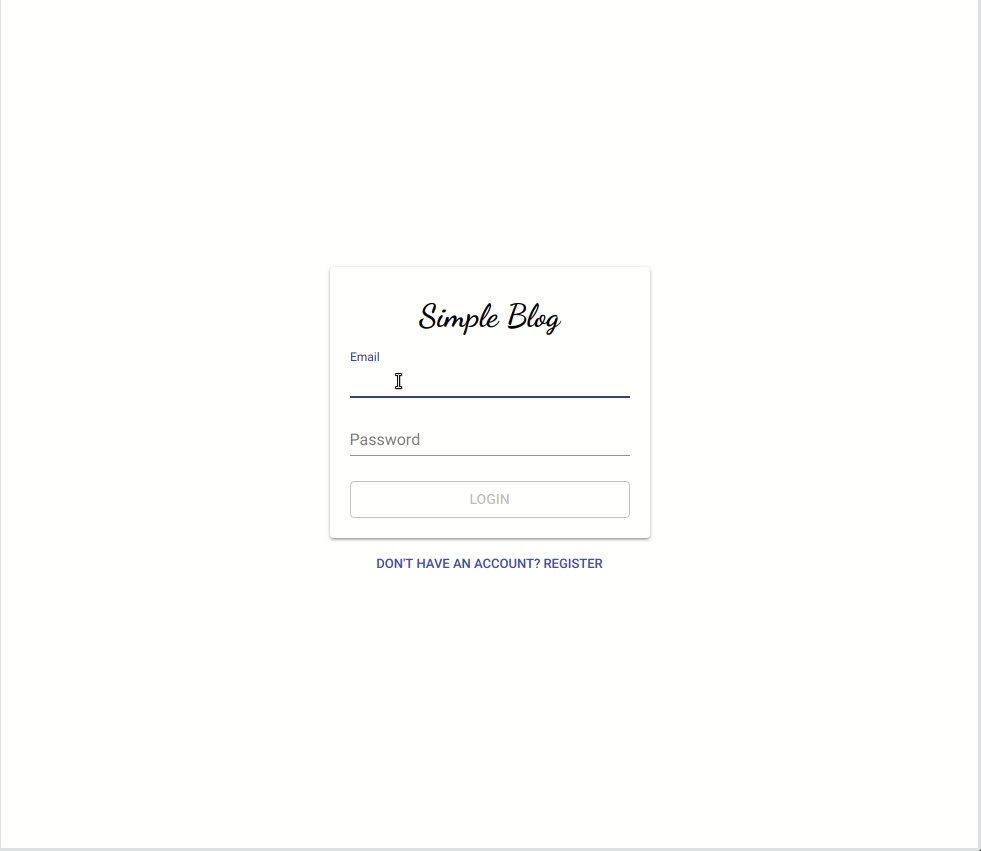
Back-end
The goal for the back-end part is to make REST API connected to the database. This API should have two endpoints so we can log in and register.
Blog.Model Project
Let’s start by creating the project where all our entities(users, articles, comments) will be.
dotnet new classlib -o Blog.ModelThe first file we create in this directory will be IEntityBase.
namespace Blog.Model
{
public interface IEntityBase
{
string Id { get; set; }
}
}With interface in place, we can create User entity.
namespace Blog.Model
{
public class User : IEntityBase
{
public string Id { get; set; }
public string Username { get; set; }
public string Email { get; set; }
public string Password { get; set; }
}
}Blog.Data Project
For now, this is all we need in Blog.Model project. Next project we want to create is Blog.Data.
dotnet new classlib -o Blog.DataThe first file we create in this directory will be IEntityBaseRepository. This interface will describe the basic methods that will be useful for work with entities.
using System;
using System.Collections.Generic;
using System.Linq.Expressions;
using Blog.Model;
namespace Blog.Data.Abstract
{
public interface IEntityBaseRepository<T> where T : class, IEntityBase, new()
{
IEnumerable<T> AllIncluding(
params Expression<Func<T, object>>[] includeProperties
);
IEnumerable<T> GetAll();
int Count();
T GetSingle(string id);
T GetSingle(Expression<Func<T, bool>> predicate);
T GetSingle(
Expression<Func<T, bool>> predicate,
params Expression<Func<T, object>>[] includeProperties
);
IEnumerable<T> FindBy(Expression<Func<T, bool>> predicate);
void Add(T entity);
void Update(T entity);
void Delete(T entity);
void DeleteWhere(Expression<Func<T, bool>> predicate);
void Commit();
}
}Now let’s create a generic class that will implement the interface.
using Microsoft.EntityFrameworkCore;
using Microsoft.EntityFrameworkCore.ChangeTracking;
using Blog.Data.Abstract;
using Blog.Model;
using System;
using System.Collections.Generic;
using System.Linq;
using System.Linq.Expressions;
using System.Threading.Tasks;
using Blog.Data;
namespace Blog.Data.Repositories
{
public class EntityBaseRepository<T> : IEntityBaseRepository<T>
where T : class, IEntityBase, new()
{
private BlogContext _context;
public EntityBaseRepository(/blogContext context)
{
_context = context;
}
public virtual IEnumerable<T> GetAll()
{
return _context.Set<T>().AsEnumerable();
}
public virtual int Count()
{
return _context.Set<T>().Count();
}
public virtual IEnumerable<T> AllIncluding(params Expression<Func<T, object>>[] includeProperties)
{
IQueryable<T> query = _context.Set<T>();
foreach (var includeProperty in includeProperties)
{
query = query.Include(includeProperty);
}
return query.AsEnumerable();
}
public T GetSingle(string id)
{
return _context.Set<T>().FirstOrDefault(x => x.Id == id);
}
public T GetSingle(Expression<Func<T, bool>> predicate)
{
return _context.Set<T>().FirstOrDefault(predicate);
}
public T GetSingle(Expression<Func<T, bool>> predicate, params Expression<Func<T, object>>[] includeProperties)
{
IQueryable<T> query = _context.Set<T>();
foreach (var includeProperty in includeProperties)
{
query = query.Include(includeProperty);
}
return query.Where(predicate).FirstOrDefault();
}
public virtual IEnumerable<T> FindBy(Expression<Func<T, bool>> predicate)
{
return _context.Set<T>().Where(predicate);
}
public virtual void Add(T entity)
{
EntityEntry dbEntityEntry = _context.Entry<T>(entity);
_context.Set<T>().Add(entity);
}
public virtual void Update(T entity)
{
EntityEntry dbEntityEntry = _context.Entry<T>(entity);
dbEntityEntry.State = EntityState.Modified;
}
public virtual void Delete(T entity)
{
EntityEntry dbEntityEntry = _context.Entry<T>(entity);
dbEntityEntry.State = EntityState.Deleted;
}
public virtual void DeleteWhere(Expression<Func<T, bool>> predicate)
{
IEnumerable<T> entities = _context.Set<T>().Where(predicate);
foreach(var entity in entities)
{
_context.Entry<T>(entity).State = EntityState.Deleted;
}
}
public virtual void Commit()
{
_context.SaveChanges();
}
}
}Now, when we want to create a new repository, we can inherit EntityBaseRepository and get basic functionality for the new repository.
using Blog.Data.Abstract;
using Blog.Model;
namespace Blog.Data.Repositories {
public class UserRepository : EntityBaseRepository<User>, IUserRepository {
public UserRepository (/blogContext context) : base (context) { }
public bool isEmailUniq (string email) {
var user = this.GetSingle(u => u.Email == email);
return user == null;
}
public bool IsUsernameUniq (string username) {
var user = this.GetSingle(u => u.Username == username);
return user == null;
}
}
}The last class we want to add to the project is BlogContext that will inherit DBContext and will configure models and their relationships.
using System.Linq;
using Blog.Model;
using Microsoft.EntityFrameworkCore;
namespace Blog.Data
{
public class BlogContext: DbContext
{
public DbSet<User> Users { get; set; }
public BlogContext(DbContextOptions<BlogContext> options) : base(options) { }
protected override void OnModelCreating(ModelBuilder modelBuilder)
{
foreach (var relationship in modelBuilder.Model.GetEntityTypes().SelectMany(e => e.GetForeignKeys()))
{
relationship.DeleteBehavior = DeleteBehavior.Restrict;
}
ConfigureModelBuilderForUser(modelBuilder);
}
void ConfigureModelBuilderForUser(ModelBuilder modelBuilder)
{
modelBuilder.Entity<User>().ToTable("User");
modelBuilder.Entity<User>()
.Property(user => user.Username)
.HasMaxLength(60)
.IsRequired();
modelBuilder.Entity<User>()
.Property(user => user.Email)
.HasMaxLength(60)
.IsRequired();
}
}
}Blog.API Project
At Blog.API we will have our REST API itself. Let’s start with ViewModel user will receive after authentication. It will contain the id of the user, JWT token for authentication and it’s expiration time.
namespace Blog.API.ViewModels
{
public class AuthData
{
public string Token { get; set; }
public long TokenExpirationTime { get; set; }
public string Id { get; set; }
}
}To receive this model we need auth service, that will be able to generate JWT token. Also, we put in it two methods that will hash the password and verify it.
using System;
using System.IdentityModel.Tokens.Jwt;
using System.Security.Claims;
using System.Text;
using Blog.API.Services.Abstraction;
using Blog.API.ViewModels;
using CryptoHelper;
using Microsoft.IdentityModel.Tokens;
namespace Blog.API.Services
{
public class AuthService: IAuthService
{
string jwtSecret;
int jwtLifespan;
public AuthService(string jwtSecret, int jwtLifespan)
{
this.jwtSecret = jwtSecret;
this.jwtLifespan = jwtLifespan;
}
public AuthData GetAuthData(string id)
{
var expirationTime = DateTime.UtcNow.AddSeconds(jwtLifespan);
var tokenDescriptor = new SecurityTokenDescriptor
{
Subject = new ClaimsIdentity(new[]
{
new Claim(ClaimTypes.Name, id)
}),
Expires = expirationTime,
// new SigningCredentials(signingKey, SecurityAlgorithms.HmacSha256Signature)
SigningCredentials = new SigningCredentials(
new SymmetricSecurityKey(Encoding.UTF8.GetBytes(jwtSecret)),
SecurityAlgorithms.HmacSha256Signature
)
};
var tokenHandler = new JwtSecurityTokenHandler();
var token = tokenHandler.WriteToken(tokenHandler.CreateToken(tokenDescriptor));
return new AuthData{
Token = token,
TokenExpirationTime = ((DateTimeOffset)expirationTime).ToUnixTimeSeconds(),
Id = id
};
}
public string HashPassword(string password)
{
return Crypto.HashPassword(password);
}
public bool VerifyPassword(string actualPassword, string hashedPassword)
{
return Crypto.VerifyHashedPassword(hashedPassword, actualPassword);
}
}
}With service in place, we can go to the Startup class and it alongside with UserRepository.
using System;
using System.Collections.Generic;
using System.Linq;
using System.Text;
using System.Threading.Tasks;
using Blog.API.Services;
using Blog.API.Services.Abstraction;
using Blog.Data;
using Blog.Data.Abstract;
using Blog.Data.Repositories;
using Microsoft.AspNetCore.Authentication.JwtBearer;
using Microsoft.AspNetCore.Builder;
using Microsoft.AspNetCore.Hosting;
using Microsoft.AspNetCore.HttpsPolicy;
using Microsoft.AspNetCore.Mvc;
using Microsoft.EntityFrameworkCore;
using Microsoft.Extensions.Configuration;
using Microsoft.Extensions.DependencyInjection;
using Microsoft.Extensions.Logging;
using Microsoft.Extensions.Options;
using Microsoft.IdentityModel.Tokens;
using Newtonsoft.Json.Converters;
using Newtonsoft.Json.Serialization;
namespace Blog.API
{
public class Startup
{
public Startup(IConfiguration configuration)
{
Configuration = configuration;
}
public IConfiguration Configuration { get; }
// This method gets called by the runtime. Use this method to add services to the container.
public void ConfigureServices(IServiceCollection services)
{
services.AddCors();
services
.AddEntityFrameworkNpgsql()
.AddDbContext<BlogContext>(options =>
options.UseNpgsql(
Configuration.GetConnectionString("BlogContext"),
o => o.MigrationsAssembly("Blog.API")
)
);
services.AddAuthentication(JwtBearerDefaults.AuthenticationScheme)
.AddJwtBearer(options =>
{
options.TokenValidationParameters = new TokenValidationParameters
{
ValidateIssuer = false,
ValidateAudience = false,
ValidateLifetime = true,
ValidateIssuerSigningKey = true,
IssuerSigningKey = new SymmetricSecurityKey(
Encoding.UTF8.GetBytes(Configuration.GetValue<string>("JWTSecretKey"))
)
};
});
services.AddScoped<IUserRepository, UserRepository>();
services.AddSingleton<IAuthService>(
new AuthService(
Configuration.GetValue<string>("JWTSecretKey"),
Configuration.GetValue<int>("JWTLifespan")
)
);
services
.AddMvc()
.SetCompatibilityVersion(CompatibilityVersion.Version_2_1)
.AddJsonOptions(options =>
{
options.SerializerSettings.ContractResolver = new CamelCasePropertyNamesContractResolver();
options.SerializerSettings.Converters.Add(new StringEnumConverter());
});
}
// This method gets called by the runtime. Use this method to configure the HTTP request pipeline.
public void Configure(IApplicationBuilder app, IHostingEnvironment env)
{
if (env.IsDevelopment())
{
app.UseDeveloperExceptionPage();
}
else
{
app.UseHsts();
}
app.UseCors(builder => builder
.AllowAnyOrigin()
.AllowAnyMethod()
.AllowAnyHeader()
.AllowCredentials()
);
// app.UseHttpsRedirection();
app.UseAuthentication();
app.UseMvc();
}
}
}As you can see we not only inject our service but also add entity framework integration, JWT authentication, and options for JSON serializations. In Startup class, we used configuration variables for JWT authentication and database connection string. Let’s add them to appsettings.json.
{
"Logging": {
"LogLevel": {
"Default": "Warning"
}
},
"AllowedHosts": "*",
"ConnectionStrings": {
"BlogContext": "Server=localhost;Database=blog;Username=blogadmin;Password=blogadmin"
},
"JWTSecretKey": "bRhYJRlZvBj2vW4MrV5HVdPgIE6VMtCFB0kTtJ1m",
"JWTLifespan": 2592000
}And finally, it is time to create the auth controller!
using System;
using Blog.API.Services.Abstraction;
using Blog.API.ViewModels;
using Blog.Data.Abstract;
using Blog.Model;
using Microsoft.AspNetCore.Mvc;
namespace Blog.API.Controllers
{
[Route("api/[controller]")]
[ApiController]
public class AuthController: ControllerBase
{
IAuthService authService;
IUserRepository userRepository;
public AuthController(IAuthService authService, IUserRepository userRepository)
{
this.authService = authService;
this.userRepository = userRepository;
}
[HttpPost("login")]
public ActionResult<AuthData> Post([FromBody]LoginViewModel model)
{
if (!ModelState.IsValid) return BadRequest(ModelState);
var user = userRepository.GetSingle(u => u.Email == model.Email);
if (user == null) {
return BadRequest(new { email = "no user with this email" });
}
var passwordValid = authService.VerifyPassword(model.Password, user.Password);
if (!passwordValid) {
return BadRequest(new { password = "invalid password" });
}
return authService.GetAuthData(user.Id);
}
[HttpPost("register")]
public ActionResult<AuthData> Post([FromBody]RegisterViewModel model)
{
if (!ModelState.IsValid) return BadRequest(ModelState);
var emailUniq = userRepository.isEmailUniq(model.Email);
if (!emailUniq) return BadRequest(new { email = "user with this email already exists" });
var usernameUniq = userRepository.IsUsernameUniq(model.Username);
if (!usernameUniq) return BadRequest(new { username = "user with this email already exists" });
var id = Guid.NewGuid().ToString();
var user = new User
{
Id = id,
Username = model.Username,
Email = model.Email,
Password = authService.HashPassword(model.Password)
};
userRepository.Add(user);
userRepository.Commit();
return authService.GetAuthData(id);
}
}
}In our actions, we receive ViewModels and then by using UserRepository and AuthService we authenticate/register user.
PostgreSQL Database
The only thing left is to create a user in PostgreSQL database.
sudo -i -u postgres
psql
create user blogadmin;
alter user blogadmin with password 'blogadmin';
alter user blogadmin createdb;After this, we can create and run migrations for our database.
cd Blog.API
dotnet ef migrations add InitialMigration
dotnet ef database updateTesting with Postman
Let’s run our back-end and send some request with Postman.
cd Blog.API
dotnet run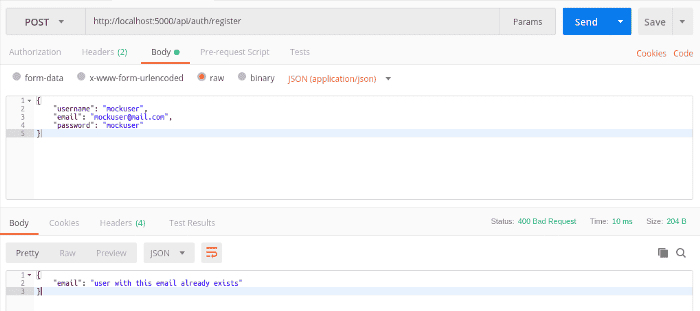
Front-end
Setup
Let’s list main libraries that we will use on front-end side:
I already have a post showing what I am doing after typing create-react-app in order to set up the redux environment. So we skip part describing the process of bootstrapping app.
Implementation
Let’s start with action for the auth part.
import { put, call } from 'redux-saga/effects'
import { SubmissionError } from 'redux-form'
import { to } from '../actions/navigation'
import { receiveAuthData } from '../actions/auth'
import { LOGIN, REGISTER } from '../constants/api'
import { post } from '../utils/api'
import { startApp } from '../actions/generic'
const authSaga = (url, thanGoTo) =>
function*({ payload: { values, reject } }) {
try {
const authData = yield call(post, url, values)
yield put(receiveAuthData(authData))
yield put(startApp())
yield put(to(thanGoTo))
} catch ({ status, message }) {
yield call(reject, new SubmissionError(message))
}
}
export const submitLogin = authSaga(LOGIN, 'start')
export const submitRegister = authSaga(REGISTER, 'start')In this sagas, we receive data from the redux form and send it to our back-end. If we receive an error, we showing those errors in form. Otherwise, we are going to start page.
Our main component for authorization is AuthForm.
import React from 'react'
import styled from 'styled-components'
import { Paper, Button } from '@material-ui/core'
import Logo from '../logo'
import Page from '../page-wrapper'
import { submitAsyncValidation} from '../../utils/forms'
const Form = styled.form`
display: flex;
flex-direction: column;
`
const Container = styled(Paper)`
width: 320px;
padding: 20px;
`
const SubmitButton = styled(Button)`
&& {
margin-top: 20px;
}
`
const BottomText = styled(Button)`
&& {
margin-top: 10px;
}
`
const pageStyle = {
height: '100vh',
display: 'flex',
justifyContent: 'center',
alignItems: 'center',
flexDirection: 'column'
}
export default ({ handleSubmit, enabledSubmit, onSubmit, submitText, onBottomTextClick, bottomText, fields }) => {
return (
<Page style={pageStyle}>
<Container>
<Form
onSubmit={submitAsyncValidation(handleSubmit, enabledSubmit, onSubmit)}
>
<Logo/>
{fields}
<SubmitButton type="submit" variant="outlined" disabled={!enabledSubmit}>{submitText}</SubmitButton>
</Form>
</Container>
<BottomText onClick={onBottomTextClick} color='primary' size='small'>{bottomText}</BottomText>
</Page>
)
}Then we can use this component in our login and register pages.
import React from 'react'
import { Field, reduxForm } from 'redux-form'
import { submitLogin } from '../../actions/auth'
import { to } from '../../actions/navigation'
import { required, email, minLength6, lengthLessThan40 } from '../../validators/forms';
import { connectTo } from '../../utils/generic';
import { isValid} from '../../utils/forms'
import TextField from './text-field'
import AuthForm from './auth-form'
export default connectTo(
state => ({
enabledSubmit: isValid(state, 'login')
}),
{ to, submitLogin },
reduxForm({ form: 'login' })(
({
handleSubmit,
enabledSubmit,
submitLogin,
to
}) => {
const fields = [
<Field
name="email"
key="email"
component={TextField}
label="Email"
type="text"
validate={[required, email]}
/>,
<Field
name="password"
key="password"
component={TextField}
label="Password"
type="password"
validate={[required, minLength6, lengthLessThan40]}
/>
]
return (
<AuthForm
fields={fields}
handleSubmit={handleSubmit}
enabledSubmit={enabledSubmit}
onSubmit={submitLogin}
submitText='Login'
onBottomTextClick={() => to('register')}
bottomText="Don't have an account? Register"
/>
)
}
)
)Now, if you have the running back-end, you can start front-end and register!
npm start