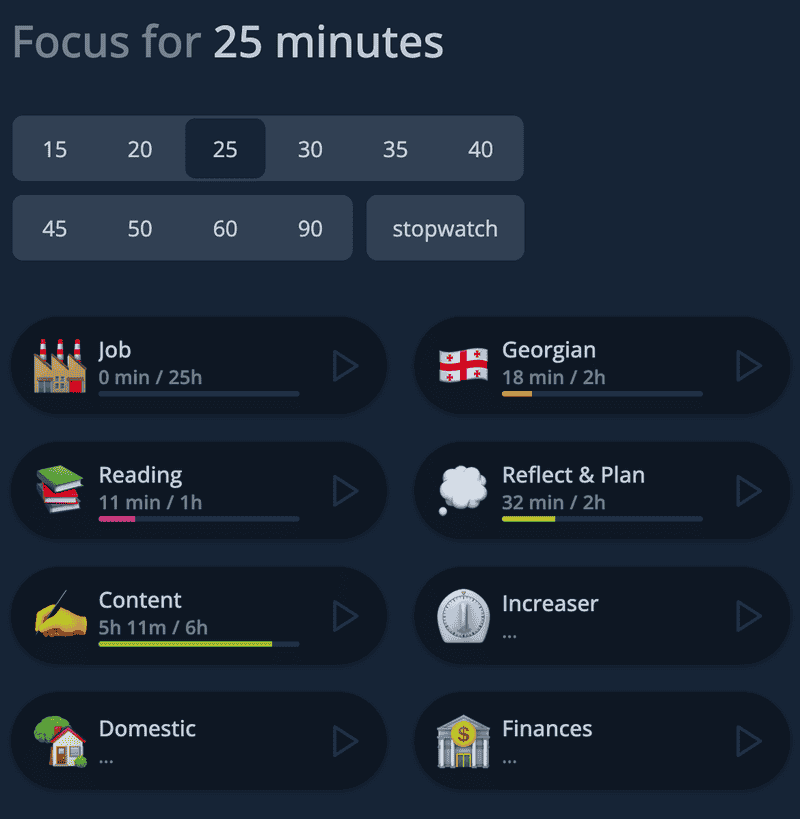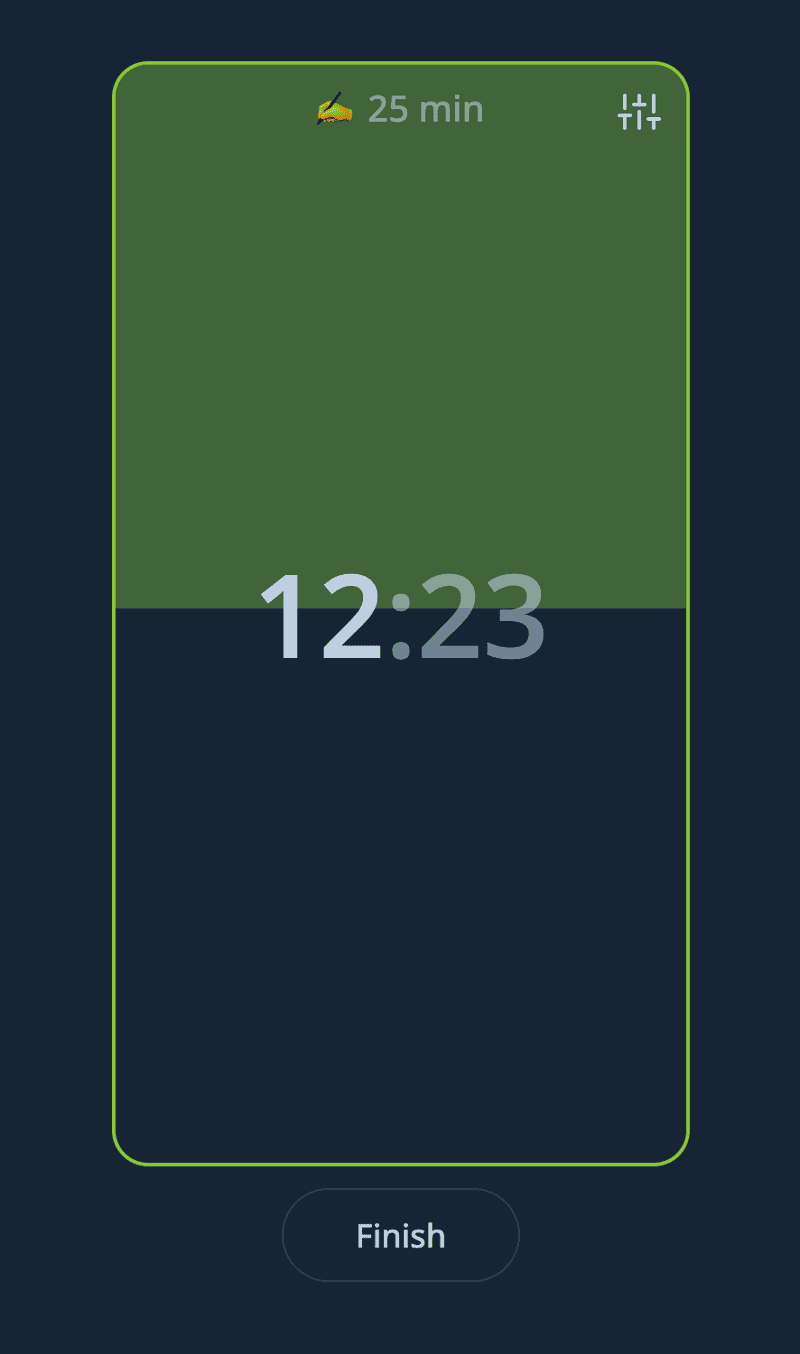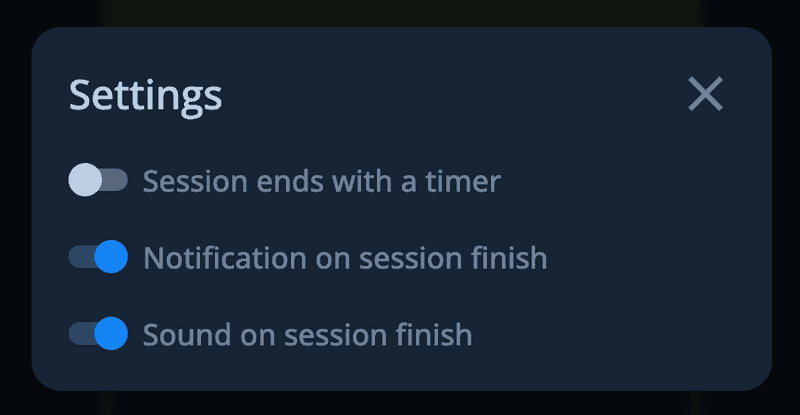Can you use a timer to be more productive? Let's find out.
Most likely, you've already heard about the Pomodoro technique. One Pomodoro session is 25 minutes of working or studying without any distractions. You do four sessions with a 5-minute break between each one, then take a long break. Once you've recovered, you can start a new cycle.
Well, but how does it make you finish work faster?
Pomodoro Technique Benefits
Starting a timer is a small commitment to focus on a project. It makes you more resilient to distractions. It helps to keep this timer always in sight so that you're more aware. Pomodoro doesn't make you fully resilient to distractions, so it is still worth muting notifications and keeping the phone away.
We can waste quote some time procrastinating on challenging tasks. Having a fixed time session helps you get through the first fifteen minutes, and afterward, it's easy to keep working.
It is easier to get tired when you don't have breaks, especially if your work creates eye strain. Having a practice of taking a break every 25 minutes will benefit your health and work performance.
One Pomodoro cycle requires two hours. It will highlight parts of your day structure and help you optimize your day for more uninterrupted work.
Pomodoro will build your focus muscle, and you'll be able to finish tasks early, therefore have more quality rest time, that also a big help to productivity.
Pomodoro technique is not perfect for everybody, and you can find a better structure of focused work/breaks through awareness and experimentation. You make the most progress in the flow state, so it's worth ignoring Pomodoro and staying in a flow. You can take a longer break afterwords.
I have a productivity app for remote knowledge workers. Let me share the thought process behind implementing such a timer.
Increaser - Get more freedom out of remote work
Initially, I had a two-step process with a clock-like minutes picker and the following list of projects. Yet I wanted to reduce friction and make it possible to start a session with one click. It also has a stopwatch mode for situations where you want to finish a task.
Once you click on a project focus session begins. The timer is in the center of the page. At first, it was a circle, but it was a bit distracting and took too much space.
Now it's a rectangle that fills top down with the project's color. At the top, I show the project's emoji and session duration. The animated timer at the center makes you aware without distracting.
At the right top corner, it has settings. Here we have an option to keep the session even when the timer is over. It is handy when you're in a flow and don't want to take a break. Also, there are two settings for an alert on the session end, one to make a sound and another to show browser notifications.
Once you've finished the session, you can take a break. There are also settings. Increaser can remind you every minute on break overdue, and you can make the app start a break after every session.