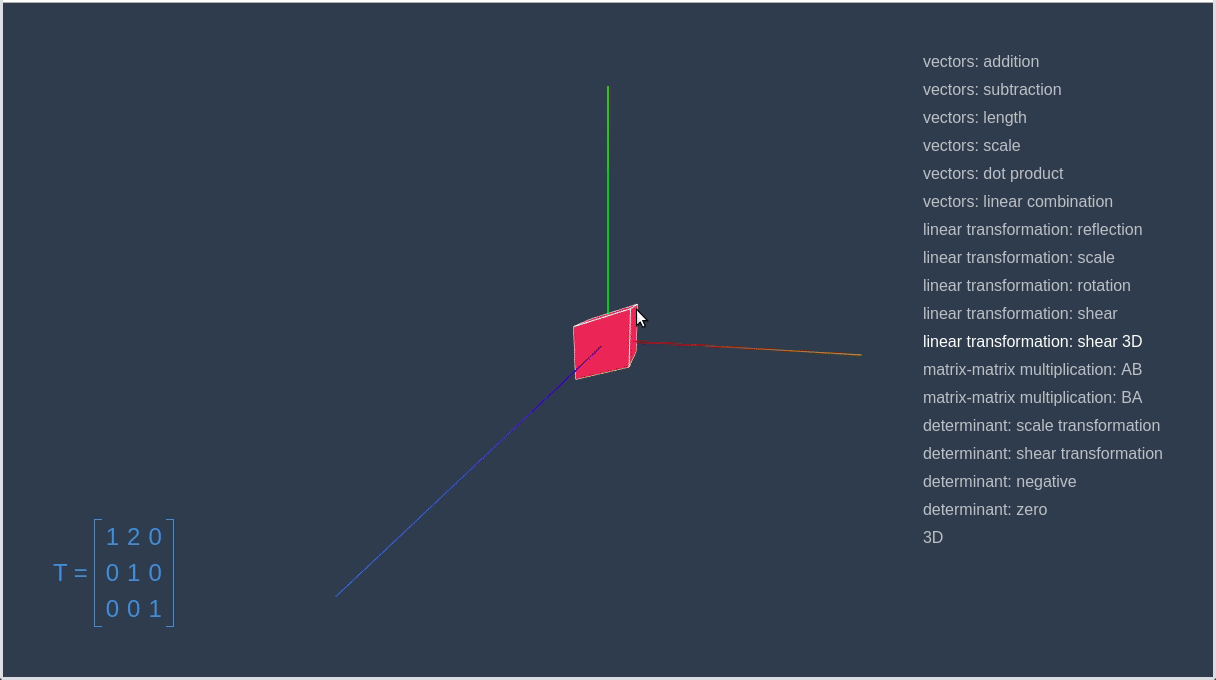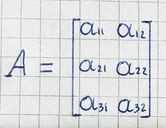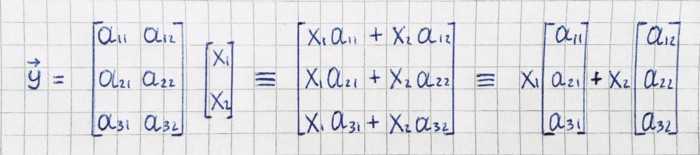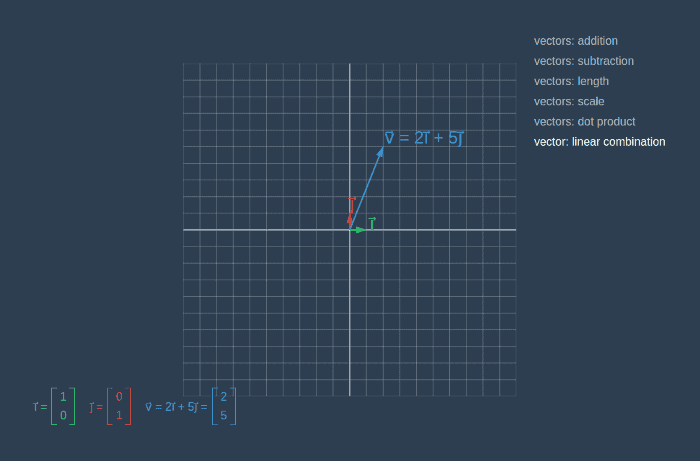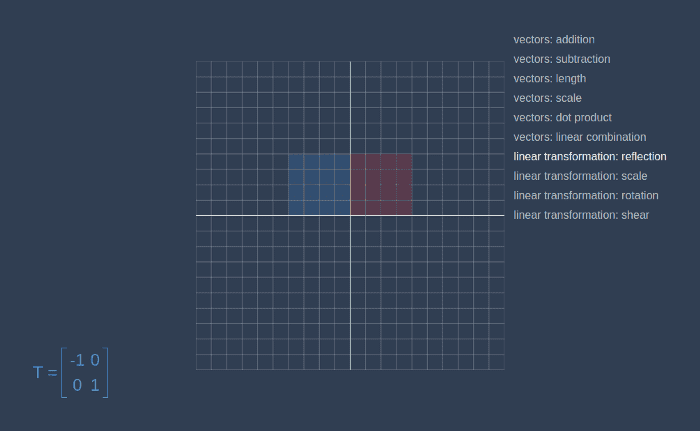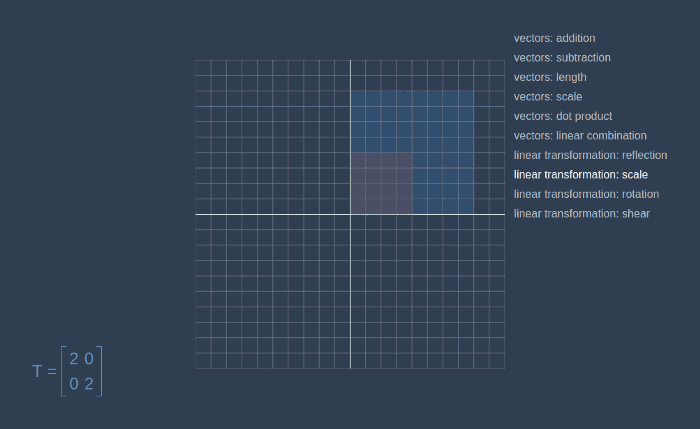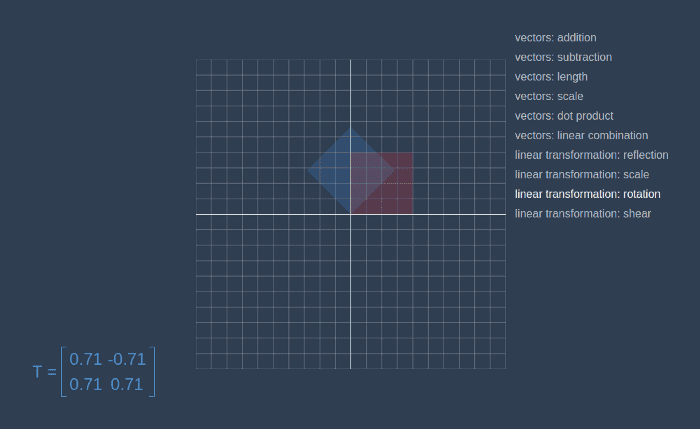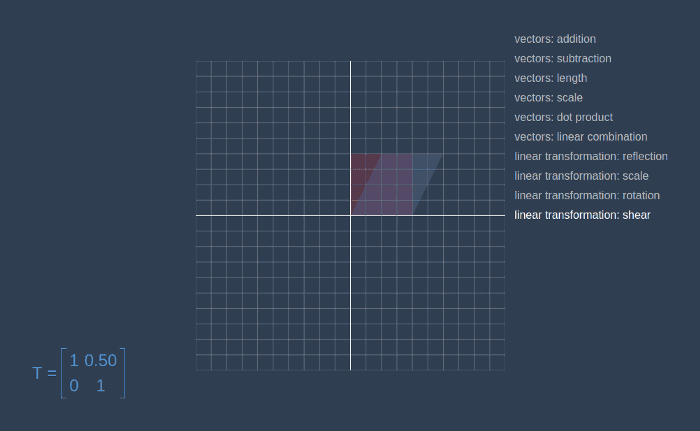Linear Transformation and Matrix With JavaScript
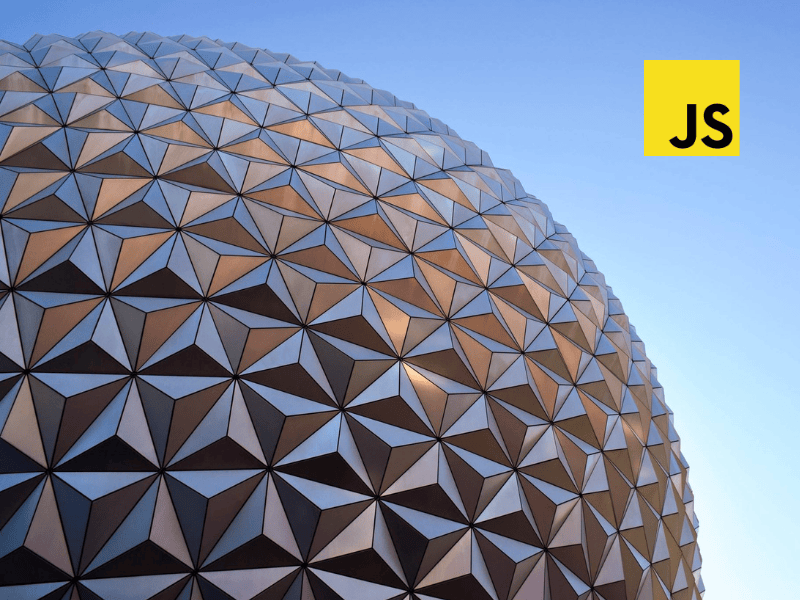
A matrix is a rectangular array of real numbers with m rows and n columns. For example, a 3×2 matrix looks like this:
Let’s go right to the code. The constructor of the Matrix class will receive rows as a parameter. We will access a particular element in the matrix by first taking row by row index and then element by column index.
class Matrix {
constructor(...rows) {
this.rows = rows
}
}
const matrix = new Matrix(
[0, 1],
[2, 3],
[4, 5]
)
console.log(matrix)
// Matrix { rows: [ [ 0, 1 ], [ 2, 3 ], [ 4, 5 ] ] }
console.log(matrix.rows[1])
// [ 2, 3 ]
console.log(matrix.rows[1][1])
// 3Matrix-vector product
The matrix-vector product Ax⃗ produces a linear combination of the columns of the matrix A with coefficients x⃗. For example, the product of a 3×2 matrix A and a 2D vector *x⃗ *results in a 3D vector, which we’ll denote y⃗: y⃗=Ax⃗
Consider some set of vectors {e⃗₁, e⃗₂}, and a third vector y⃗ that is a linear combination of the vectors e⃗₁ and e⃗₂: y⃗=αe⃗₁ + βe⃗₂. The numbers α, β ∈ R are the coefficients in this linear combination.
The matrix-vector product is defined expressly for the purpose of studying linear combinations. We can describe the above linear combination as the following matrix vector product: y⃗=Ex⃗. The matrix E has e⃗₁ and e⃗₂ as columns. The dimensions of the matrix will be n×2, where n is the dimension of the vectors e⃗₁, e⃗₂ and y⃗.
In the picture below we can see vector v⃗ represented as a linear combination of vectors* î* and ĵ.
const i = new Vector(1, 0)
const j = new Vector(0, 1)
const firstCoeff = 2
const secondCoeff = 5
const linearCombination = i.scaleBy(firstCoeff).add(j.scaleBy(secondCoeff))
console.log(linearCombination)
// Vector { components: [ 2, 5 ] }Linear Transformation
The matrix-vector product corresponds to the abstract notion of a linear transformation, which is one of the key notions in the study of linear algebra. Multiplication by a matrix can be thought of as computing a linear transformation that takes n-dimensional vector as an input and produces m-dimensional vector as an output. We can say matrix is a certain transformation of vector in space.
It will become more clear on examples, but first, let’s add a method to Matrix class that will return columns of the matrix.
class Matrix {
constructor(...rows) {
this.rows = rows
}
columns() {
return this.rows[0].map((_, i) => this.rows.map(r => r[i]))
}
}
const matrix = new Matrix(
[1, 2, 3],
[4, 5, 6],
[7, 8, 9]
)
console.log(matrix.columns())
// [ [ 1, 4, 7 ], [ 2, 5, 8 ], [ 3, 6, 9 ] ]In the code sample below you can examples of different vector-matrix products. The dimension of the resulting vector will always be equal to the number of matrix rows. If we multiply a 2D vector to a 3×2 matrix, we will receive a 3D vector, and when we multiply a 3D vector to a 2×3 matrix, we will receive a 2D vector. If a number of columns in the matrix not equal to vector dimension, we throw an error.
const sum = arr => arr.reduce((acc, value) => acc + value, 0)
class Vector {
// ...
transform(matrix) {
const columns = matrix.columns()
if(columns.length !== this.components.length) {
throw new Error('Matrix columns length should be equal to vector components length.')
}
const multiplied = columns
.map((column, i) => column.map(c => c * this.components[i]))
const newComponents = multiplied[0].map((_, i) => sum(multiplied.map(column => column[i])))
return new Vector(...newComponents)
}
}
const vector2D = new Vector(3, 5)
const vector3D = new Vector(3, 5, 2)
const matrix2x2D = new Matrix(
[1, 2],
[3, 4]
)
const matrix2x3D = new Matrix(
[1, 2, 3],
[4, 5, 6]
)
const matrix3x2D = new Matrix(
[1, 2],
[3, 4],
[5, 6]
)
// 2D => 2D
console.log(vector2D.transform(matrix2x2D))
// Vector { components: [ 13, 29 ] }
// 3D => 2D
console.log(vector3D.transform(matrix2x3D))
// Vector { components: [ 19, 49 ] }
// 2D => 3D
console.log(vector2D.transform(matrix3x2D))
// Vector { components: [ 13, 29, 45 ] }
console.log(vector2D.transform(matrix2x3D))
// Error: Matrix columns length should be equal to vector components length.Examples
Now let’s try to move and change the two-dimensional object by using linear transformations. First, we will create a new class — Contour that will receive a list of vectors in the constructor and for now, will have only one method — transform, that will transform all coordinates of the contour and will return a new one.
class Contour {
constructor(vectors) {
this.vectors = vectors
}
transform(matrix) {
const newVectors = this.vectors.map(v => v.transform(matrix))
return new Contour(newVectors)
}
}
const contour = new Contour([
new Vector(0, 0),
new Vector(0, 4),
new Vector(4, 4),
new Vector(4, 0)
])Now, let’s go to the linear-algebra-demo project and try out different transformation matrices. Red square is an initial contour, and the blue one is a result of applying the transformation.
This way we can make a matrix that will rotate a given vector on a certain angle.
const angle = toRadians(45)
const matrix = new Matrix(
[Math.cos(angle), -Math.sin(angle)],
[Math.sin(angle), Math.cos(angle)]
)Transformation works the same way for objects in 3D space, below you can see the animated transformation from the red cube, to blue parallelepiped.