SignalR for Notifications in ASP.NET Core + React/Redux App
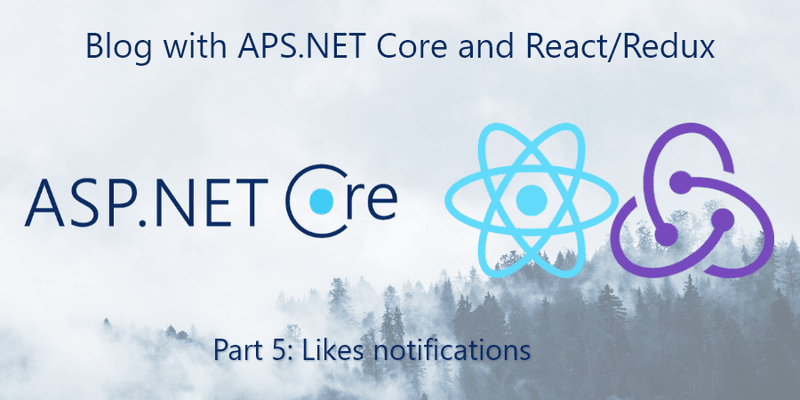
Goal for this part
In this part, we are going to make real-time notifications so that when somebody likes one of your stories, notification will appear in the app.
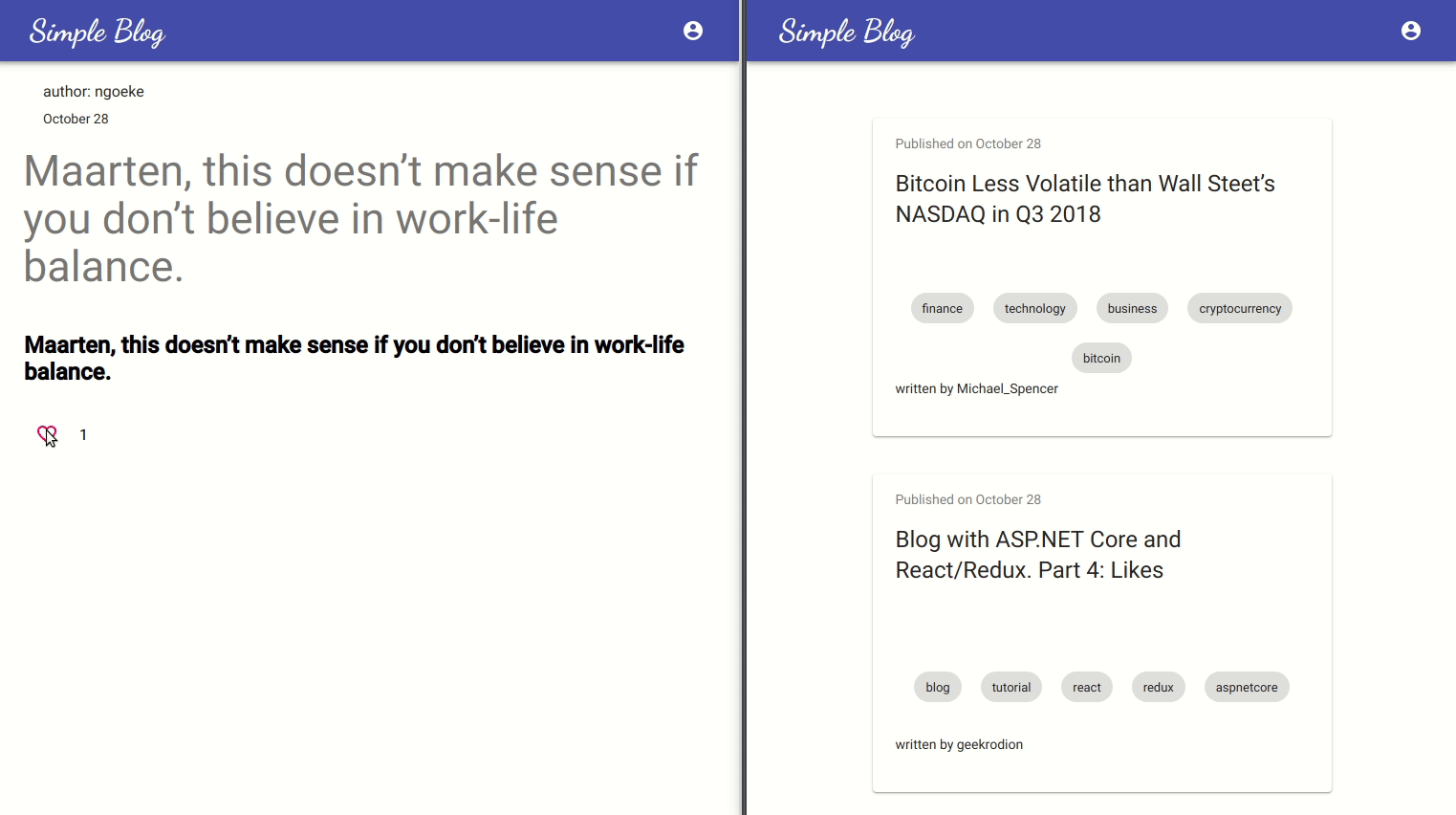
All code for this part you can find in front-end and back-end repositories.
Back-end
To make real-time notifications, we will use the SignalR library.
SignalR Notifications
For now, we will have only two types of notifications — like and unlike.
namespace Blog.API.Notifications
{
public enum NotificationType { LIKE, UNLIKE }
}Now let’s make the convention that all our notifications will have NotificationType property.
namespace Blog.API.Notifications.Abstraction
{
public interface INotification
{
NotificationType NotificationType { get; set; }
}
}In some cases, notifications will have a payload and in some — not. In this part, we will use ones with the payload. Let’s specify a model for them.
using Blog.API.Notifications.Abstraction;
namespace Blog.API.Notifications.Models
{
public class Notification<T> : INotification
{
public NotificationType NotificationType { get; set; }
public T Payload { get; set; }
}
}And let’s make a model for like/unlike payload.
namespace Blog.API.Notifications.Models
{
public class LikeRelatedPayload
{
public string Username { get; set; }
public string StoryTitle { get; set; }
}
}Two final files in the Notifications directory will be for SignalR — Hub specification and UserIdProvider. For now, hub won’t contain any methods. UserIdProvider needed to tell SignalR what to use as userId.
using System.Threading.Tasks;
using Microsoft.AspNetCore.Authorization;
using Microsoft.AspNetCore.SignalR;
namespace Blog.API.Notifications
{
[Authorize]
public class NotificationsHub : Hub { }
}using Microsoft.AspNetCore.SignalR;
namespace Blog.API.Notifications
{
public class UserIdProvider : IUserIdProvider
{
public string GetUserId(HubConnectionContext connection)
{
return connection.User.Identity.Name;
}
}
}Startup
In the Startup class, we need to add additional code in Configure and ConfigureServices methods. Since we will use JWT for SignalR authentication, we need to change authentication configuration a little bit too.
public class Startup
{
public void ConfigureServices(IServiceCollection services)
{
...
services.AddAuthentication(JwtBearerDefaults.AuthenticationScheme)
.AddJwtBearer(options =>
{
options.TokenValidationParameters = new TokenValidationParameters
{
ValidateIssuer = false,
ValidateAudience = false,
ValidateLifetime = true,
ValidateIssuerSigningKey = true,
IssuerSigningKey = new SymmetricSecurityKey(
Encoding.UTF8.GetBytes(Configuration.GetValue<string>("JWTSecretKey"))
)
};
options.Events = new JwtBearerEvents
{
OnMessageReceived = context =>
{
var accessToken = context.Request.Query["access_token"];
var path = context.HttpContext.Request.Path;
if (!string.IsNullOrEmpty(accessToken) && (path.StartsWithSegments("/notifications")))
{
context.Token = accessToken;
}
return Task.CompletedTask;
}
};
});
...
services.AddSignalR().AddJsonProtocol(options =>
{
options.PayloadSerializerSettings.ContractResolver = new CamelCasePropertyNamesContractResolver();
options.PayloadSerializerSettings.Converters.Add(new StringEnumConverter());
});
services.AddSingleton<IUserIdProvider, UserIdProvider>();
}
// This method gets called by the runtime. Use this method to configure the HTTP request pipeline.
public void Configure(IApplicationBuilder app, IHostingEnvironment env)
{
...
app.UseSignalR(routes =>
{
routes.MapHub<NotificationsHub>("/notifications");
});
app.UseMvc();
}
}StoriesController
The last step is to update *ToggleLike *action* *in *StoriesController*. Here we will use previously described models to build our notification message.
[HttpPost("{id}/toggleLike")]
public ActionResult ToggleLike(string id)
{
var userId = HttpContext.User.Identity.Name;
var story = storyRepository.GetSingle(s => s.Id == id, s => s.Likes);
if (userId == story.OwnerId) return BadRequest("You can't like your own story");
var user = userRepository.GetSingle(userId);
var existingLike = story.Likes.Find(l => l.UserId == userId);
var payload = new LikeRelatedPayload
{
Username = user.Username,
StoryTitle = story.Title
};
if (existingLike == null)
{
hubContext.Clients.User(story.OwnerId).SendAsync(
"notification",
new Notification<LikeRelatedPayload>
{
NotificationType = NotificationType.LIKE,
Payload = payload
}
);
likeRepository.Add(new Like
{
UserId = userId,
StoryId = id
});
}
else
{
hubContext.Clients.User(story.OwnerId).SendAsync(
"notification",
new Notification<LikeRelatedPayload>
{
NotificationType = NotificationType.UNLIKE,
Payload = payload
}
);
likeRepository.Delete(existingLike);
}
likeRepository.Commit();
return NoContent();
}Front-end
On the front-end part, we need to make a SignalR connection in the startApp saga. The first step is to specify the parameters for the connection. For now, we will use hardcoded URL:) Then we will try to connect for 10 seconds. If connected successfully we will listen for notifications and if something happens will show a message for a user.
function* listenNotifications() {
const connection = new signalR.HubConnectionBuilder()
.withUrl("http://localhost:5000/notifications", { accessTokenFactory: () => localStorage.token })
.build()
let attempt = 0
let connected = false
while(attempt < 10 && !connected) {
attempt++
connected = true
try {
yield call(() => connection.start())
console.info('SignalR: successfully connected')
} catch(err) {
console.info(`SignalR: attempt ${attempt}: failed to connect`)
yield call(delay, 1000)
connected = false
}
}
if (connected) {
const getEventChannel = connection => eventChannel(emit => {
const handler = data => { emit(data) }
connection.on('notification', handler)
return () => { connection.off() }
})
const channel = yield call(getEventChannel, connection)
while(true) {
const { notificationType, payload } = yield take(channel)
const message = `${payload.username} ${notificationType.toLowerCase()}d "${payload.storyTitle}"`
yield put(toggleSnackbar(message))
}
}
}
export function* startApp() {
...
yield spawn(listenNotifications)
...
}